How To Repaire Damage Charging Connector Lines Itel it1502 Jumper Solution
Disclaimer.We
are not affiliate with cell phone companies like Nokia,Samsung,Sony
Ericsson,Lg,Motorolo and some other etc Manufacturers / Vendors .All
trademarks are the property of the respective trademark owners.we just
provide diagrams for study and repairing purpose.these images are
uploaded by website visitors.so we will not be responsible for any loss
or damage, including personal injury.for more detail read Terms &
Conditions and Privacy & Policies at bottom.
How To Repaire Damage Charging Connector Lines Itel it1502 Jumper Solution.
Latest Charging Solution On Itel it1502 Jumper Solution
Disclaimer.We
are not affiliate with cell phone companies like Nokia,Samsung,Sony
Ericsson,Lg,Motorolo and some other etc Manufacturers / Vendors .All
trademarks are the property of the respective trademark owners.we just
provide diagrams for study and repairing purpose.these images are
uploaded by website visitors.so we will not be responsible for any loss
or damage, including personal injury.for more detail read Terms &
Conditions and Privacy & Policies at bottom.
Hello
Guys today again we are going to talk about itel it1502 fake charging
way, itel it1502 Charging but not save and in some cases insted to
incress charging it decres charging and need to trace and repair or
solve the problems, smile my Oga Theboy is her to to share all he know
about this respected smart phone, as you can see today post is all
talking about itel it1502,it1503 they are using almost thesame printed
circuit board the diffrent is coding or i can call it the software
programe in bothe it1502 and it1503 but you can not diffrentiat it1502
and it1503 board.that is why I choice to made a post at the same time in
other to simplifie search for our respected visitors
Now Lets see How we can do it?, carefully gentle bring out you working tools as well then start constucting jumper with jumper wire as shown on below image, not thatyou will turn the board the jumper track point is at the back of the main point of the charging connector.
Now Lets see How we can do it?, carefully gentle bring out you working tools as well then start constucting jumper with jumper wire as shown on below image, not thatyou will turn the board the jumper track point is at the back of the main point of the charging connector.
How To Repaire Damage Charging Connector Lines Itel it1502 Jumper Solution
Now after constructing jumper carefully then use any strong glu you have eg. A&B plastic gum or arrodiat i suggest to use A&B for better and strong gumming. now connet your charger and smile i know you have made it.Note. if your charging connector poin or lines are ok, you do not have to remove it or making those jumpers for charging connector. i just use thesame picture in othr to save my time for editing another picture for the tutorials
Re-read it (Note. if your charging connector poin or lines are ok, you do not have to remove it or making those jumpers for charging connector. i just use thesame picture in othr to save my time for editing another picture for the tutorials.
Now after constructing jumper carefully the use any strong glu you have eg. A&B plastic gum or arrodiat i suggest to use A&B for better and strong gumming. now connet your charger)
Thanks for your visiting dont forget to give us feedbak in comment and alsao shared please
How To Repaire Damage Charging Connector Lines Itel it1502 Jumper Solution
Disclaimer.We
are not affiliate with cell phone companies like Nokia,Samsung,Sony
Ericsson,Lg,Motorolo and some other etc Manufacturers / Vendors .All
trademarks are the property of the respective trademark owners.we just
provide diagrams for study and repairing purpose.these images are
uploaded by website visitors.so we will not be responsible for any loss
or damage, including personal injury.for more detail read Terms &
Conditions and Privacy & Policies at bottom.
Restore Hard reset will set your phone in origional factorry settings. It will remove all the data and apps that you installed. Your contacts will be removed and you have to add them again.
Flash Firmware we try to provide the best and latest flash files and firmwares, But we do not guarantee the accuracy or compatibility of any of the files. So use them at your own risk!.
Restore Hard reset will set your phone in origional factorry settings. It will remove all the data and apps that you installed. Your contacts will be removed and you have to add them again.
Flash Firmware we try to provide the best and latest flash files and firmwares, But we do not guarantee the accuracy or compatibility of any of the files. So use them at your own risk!.

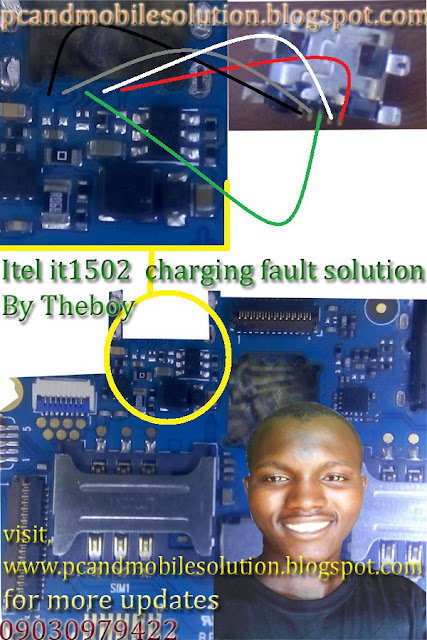



0 Comments