NOKIA X2-01 AUTO REBOOT SOLUTION
Disclaimer.We are not affiliate with cell phone companies like Nokia,Samsung,Sony Ericsson,Lg,Motorola and some other etc Manufacturers / Vendors .All trademarks are the property of the respective trademark owners.we just provide diagrams for study and repairing purpose.these images are uploaded by website visitors.so we will not be responsible for any loss or damage, including personal injury.for more detail read Terms & Conditions and Privacy & Policies at bottom.
Restore Hard reset will set your phone in original factory settings. It will remove all the data and apps that you installed. Your contacts will be removed and you have to add them again.
Flash Firmware we try to provide the best and latest flash files and firmware's, But we do not guarantee the accuracy or compatibility of any of the files. So use them at your own risk!.
Restore Hard reset will set your phone in original factory settings. It will remove all the data and apps that you installed. Your contacts will be removed and you have to add them again.
Flash Firmware we try to provide the best and latest flash files and firmware's, But we do not guarantee the accuracy or compatibility of any of the files. So use them at your own risk!.
Nokia X2-01 automatically reboot problem and solution
The Nokia phone x2-01 that have such problem that we said in our post title
Nokia X2-01 automatically reboot problem and solution, Sometimes this problem may occur by corrupting of some systems files
which will solve by flashing, but sadly you can flash it and find out that the problem still exist
and even you try so many firmware still it will not stay on,
Thee Nokia x2-01 start-on and after booting to main screen it will turn off automatically or it will show white screen and
attempt to reboot, well some may not even boot to the main screen it will stop at Nokia logo and turn off without reboot
this may happen for most of the Nokia X2-01.
HOW TO SOLVE THE PROBLEM?
Skips step 1 if you have done The flashing method.
1.firstly Download The latest OS or firmware of the Nokia X2-01 that have the issues that we are talking about.
extract the downloaded firmware and open your Nokia best or any Nokia flashing tools you have and flash the phone,
when processing on flashing un-tick backup and tick on full flash.
After the flashing complete and the phone still have that issues so go-to step to.
Note. Steps 2 is for hardware engineer if you are not an
engineer i recommend you to take your phone to your trusted engineer around you, to avoid
unwanted damage,
2. After flashing The phone And the phone still have the same issues
then use the download link below to download the full tutorials about the Nokia X2-01 automatically
reboot problem and solution
The reason why we change our website styles of posting solution is this, in the past two month we have encounter some problems with
out follow bloggers, they use to copy my solution and post it into their website and claim that its their properties, so for me
i see no reason for that and the thing is hurting me seriously.
Now the solution for Nokia X2-01 automatically reboot problem and solution
is available in our online solution market that is why it not available here
note that before we have done so-much for you for free and now we are looking for something to improve our
work and help us feel strangt to bring out much moe solutions for you, Thanks for visitin Dont forget to share and comment
The reason why we change our website styles of posting solution is this, in the past two month we have encounter some problems with
out follow bloggers, they use to copy my solution and post it into their website and claim that its their properties, so for me
i see no reason for that and the thing is hurting me seriously.
Now the solution for Nokia X2-01 automatically reboot problem and solution
is available in our online solution market that is why it not available here
note that before we have done so-much for you for free and now we are looking for something to improve our
work and help us feel strangt to bring out much moe solutions for you, Thanks for visitin Dont forget to share and comment
Disclaimer.We are not affiliate with cell phone companies like Nokia,Samsung,Sony Ericsson,Lg,Motorola and some other etc Manufacturers / Vendors .All trademarks are the property of the respective trademark owners.we just provide diagrams for study and repairing purpose.these images are uploaded by website visitors.so we will not be responsible for any loss or damage, including personal injury.for more detail read Terms & Conditions and Privacy & Policies at bottom.
Restore Hard reset will set your phone in original factory settings. It will remove all the data and apps that you installed. Your contacts will be removed and you have to add them again.
Flash Firmware we try to provide the best and latest flash files and firmware's, But we do not guarantee the accuracy or compatibility of any of the files. So use them at your own risk!.
Restore Hard reset will set your phone in original factory settings. It will remove all the data and apps that you installed. Your contacts will be removed and you have to add them again.
Flash Firmware we try to provide the best and latest flash files and firmware's, But we do not guarantee the accuracy or compatibility of any of the files. So use them at your own risk!.
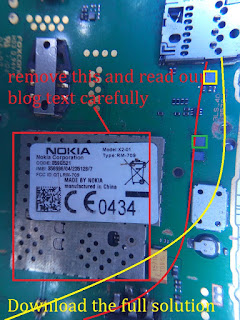




0 Comments