TECNO T410 POWER WAY JUMPER
Disclaimer.We are not affiliate with cell phone companies like Nokia,Samsung,Sony Ericsson,Lg,Motorolo and some other etc Manufacturers / Vendors .All trademarks are the property of the respective trademark owners.we just provide diagrams for study and repairing purpose.these images are uploaded by website visitors.so we will not be responsible for any loss or damage, including personal injury.for more detail read Terms & Conditions and Privacy & Policies at bottom.
Disclaimer.We are not affiliate with cell phone companies like Nokia,Samsung,Sony Ericsson,Lg,Motorolo and some other etc Manufacturers / Vendors .All trademarks are the property of the respective trademark owners.we just provide diagrams for study and repairing purpose.these images are uploaded by website visitors.so we will not be responsible for any loss or damage, including personal injury.for more detail read Terms & Conditions and Privacy & Policies at bottom
Hi Guys Today I am going to share my little knowlage about TECNO T410 problems and solutions
Tecno T410 power key is not working! the problem may occur by bootloader, if the bootload broking i means
infected with virus which means your Tecno T410 will not power ON/Off,
Now what you habve to do naw is that before uncople the phone try flashing it with miracle or dragon or any flashing
box your are using, if the problem do not solve then uncople the phone and make this jumper as i do
take the jumper from the back pinout to the main power key positive which is the middle pin
then the second to those optional pin 1 to 5 you will kept trying untill you got it.
HOW TO GET PINOUT POSITION?
Gentle remove the black steker which plasted on the back of the phone then find out the main key pin possition as i do
then use any shape object like razor blade or nudle pin scrach gentle till you got it shane like gold, hahaha. ok take care
of your work do not scrach the order site i mean site by site do not make it scrach just scrach the
main point then apply soldering past and take your jumper.
If this is not working for you then try the second step below
then use any shape object like razor blade or nudle pin scrach gentle till you got it shane like gold, hahaha. ok take care
of your work do not scrach the order site i mean site by site do not make it scrach just scrach the
main point then apply soldering past and take your jumper.
If this is not working for you then try the second step below
TECNO T410 SECOND POWER FAULT FINDER
now use any clening oil and clean these place let it wate then check these marked places if posible
change them.
there is a screte behind power problem some times the charging port can cours power issu
the try removing it before starting anything, sometime some moisture may fault then its advisible to
take complete service or cleaning of the complet boad or PCB (printed circuite board)
change them.
there is a screte behind power problem some times the charging port can cours power issu
the try removing it before starting anything, sometime some moisture may fault then its advisible to
take complete service or cleaning of the complet boad or PCB (printed circuite board)
Disclaimer.We are not affiliate with cell phone companies like Nokia,Samsung,Sony Ericsson,Lg,Motorolo and some other etc Manufacturers / Vendors .All trademarks are the property of the respective trademark owners.we just provide diagrams for study and repairing purpose.these images are uploaded by website visitors.so we will not be responsible for any loss or damage, including personal injury.for more detail read Terms & Conditions and Privacy & Policies at bottom.
Restore Hard reset will set your phone in origional factorry settings. It will remove all the data and apps that you installed. Your contacts will be removed and you have to add them again.
Flash Firmware we try to provide the best and latest flash files and firmwares, But we do not guarantee the accuracy or compatibility of any of the files. So use them at your own risk!.
Restore Hard reset will set your phone in origional factorry settings. It will remove all the data and apps that you installed. Your contacts will be removed and you have to add them again.
Flash Firmware we try to provide the best and latest flash files and firmwares, But we do not guarantee the accuracy or compatibility of any of the files. So use them at your own risk!.



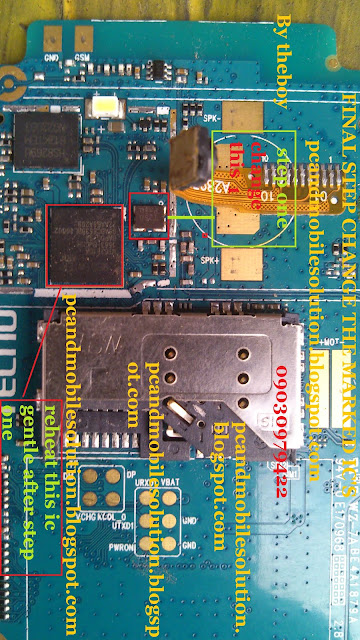



0 Comments